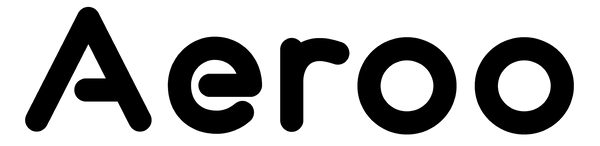Here's the direct download link to download the Aeroo Fly App to your mobile device:
Android:
Download Aeroo Fly on Android: https://pro.aeroodrones.com/
Please note, the download will start as soon as you click the link.
1. Please check your files or downloads folder on your phone.
2. After it has finished downloading, click on the file and follow the prompts to install the Aeroo Fly App.
3. The app icon should then automatically appear on your phone's app menu.
If you run into any issues:
- Ensure you have allowed your browser to install unknown .apk files.This can be done by going to Settings > Apps > Menu > Special access > Install unknown apps.
- Please allow time for the App to download fully, try deleting and re-downloading the file.
The Aeroo Fly App has been temporarily taken off the Play Store. We are currently urgently resolving this with Google and we expect it will be back up by Dec 20, 2024.
For new users looking to download the app, please use the above direct link:
For new users looking to download the app, please use the above direct link:
iPhone IOS:
Download Aeroo Fly on iPhone: https://apps.apple.com/nz/app/aeroo-fly/id6475622696
1. Click the link above and click "Get" to download it to your iPhone.
2. Follow the prompts on the screen.
Please reach out to our Support if you run into any issues, here to help!